Our phones have become a vital part of our lives. We need it to stay connected with friends, get desired information, to capture things (especially when traveling). However, one would never appreciate low battery while traveling as there is so much to do. Just follow these ways to preserve your phone’s battery and enjoy your trip more than ever.
Switch To Airplane Mode

Whether you are traveling via a car, bus, train or plane, if you wish to save your phone’s battery, then switch it to airplane mode. It is especially important when you are traveling to a rural area as that is the time when your phone will be working hard to keep you connected even if you don’t want to be. It will keep on trying to search for a signal, thus draining the battery faster than before. Even if it finds a signal, the process will keep on going until it finds a better one. So turn on the airplane mode to make it stop searching for a signal.
Enable Battery-Saver Mode
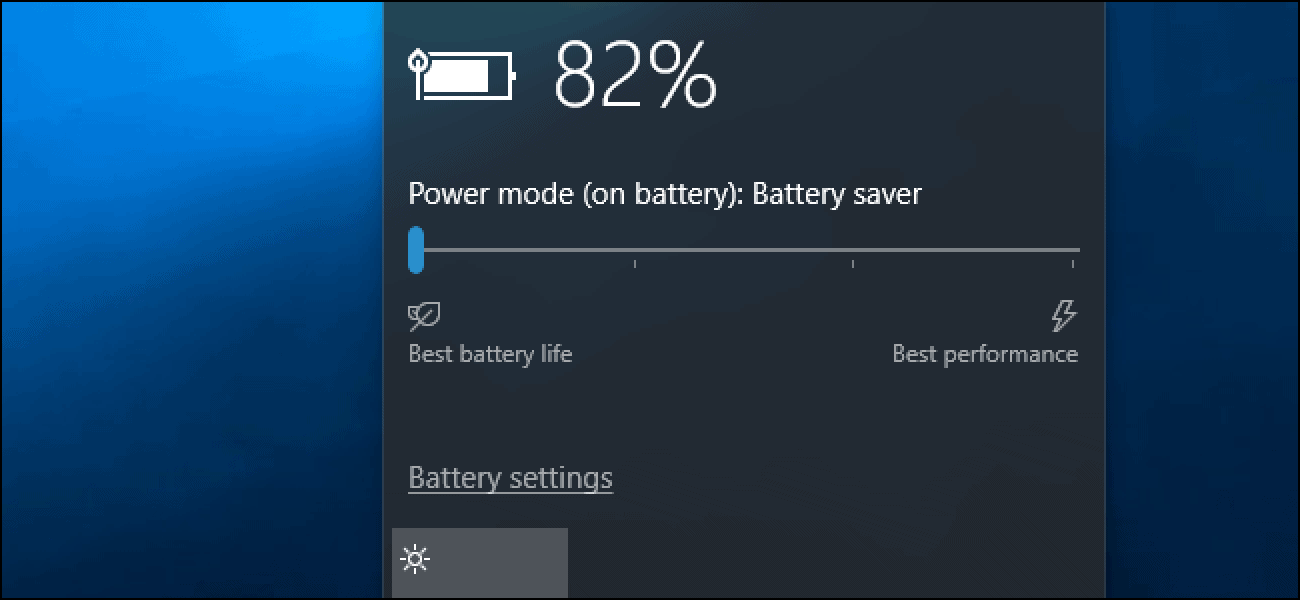
Most of the phones these days let you know to enable the battery saver mode when the battery level reaches 20 percent or 10 percent. By enabling this, all the non-essential features will be turned off such as it dims the display brightness, reduces some visual effects, stops automatic email fetching, and completely disables other features that consumes a significant part of your phone’s battery. If you wish to save more of your phone’s battery and not wait until its low to 10 or 20 percent, then go to phone’s settings to turn on the battery saver mode.
Customize Your Notifications and Apps
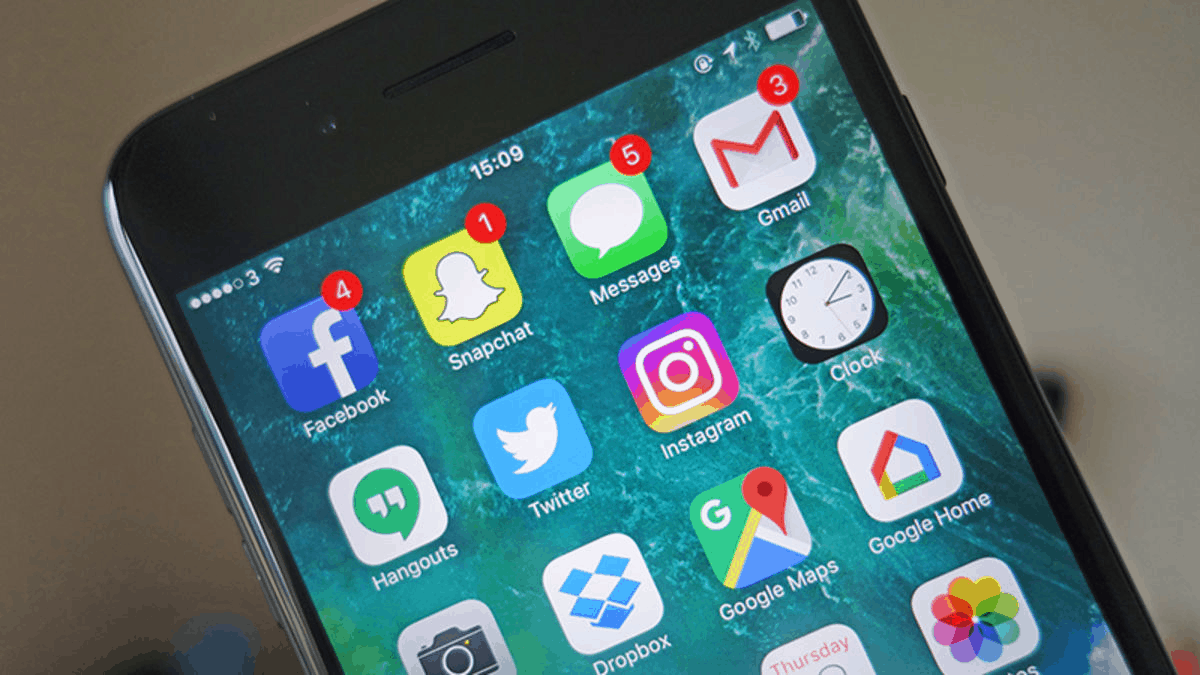
Another great way of saving your phone’s battery while traveling is to customize your notifications and apps. This is because the moment you turn off your cellular data, it gives you a sense of achievement when you find free Wi-Fi. The moment your phone gets connected to it, all the apps automatically start updating and refreshing at the same time. This might look great but it is draining your phone’s battery faster than ever. Another thing that drains the battery is with apps that frequently wake up your display screen with notifications. So, just turn off the notifications by going to app settings.
Adjust Your Phone’s Screen Brightness
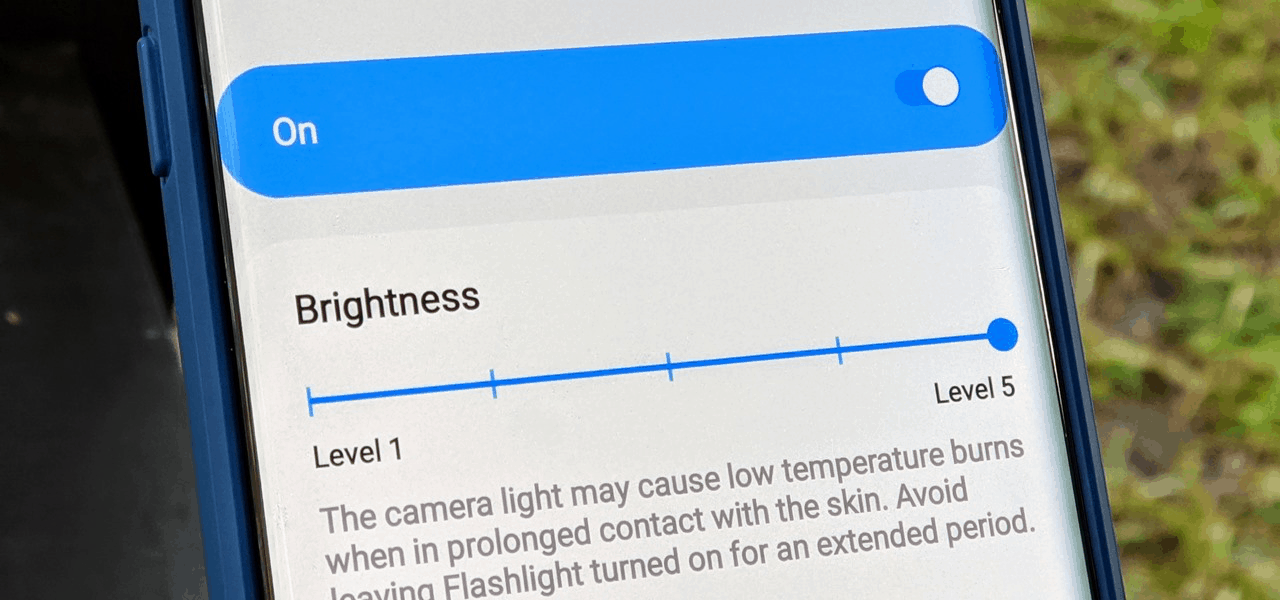
A lot of people don’t know this but phone’s display can make a tremendous difference in battery life. The new smartphones come with OLED (Organic Light Emitting Diodes) display screens that offers better colors. When you reduce the screen’s brightness or opt for true black mode, there is a significant decrease in phone’s battery consumption. So, simply reduce the screen’s brightness or switch it to auto adjust.
Avoid Fetching & Refreshing

As we are so used to using our phones all the time, it is difficult to leave it alone for an extended time period. Our active social life motivates us to check the likes on social media pages and constantly refresh the feed to see what’s new. However, these apps are one of the biggest battery killers. During travel time, avoid using these apps too much and try to leave the phone alone for as long as possible.
