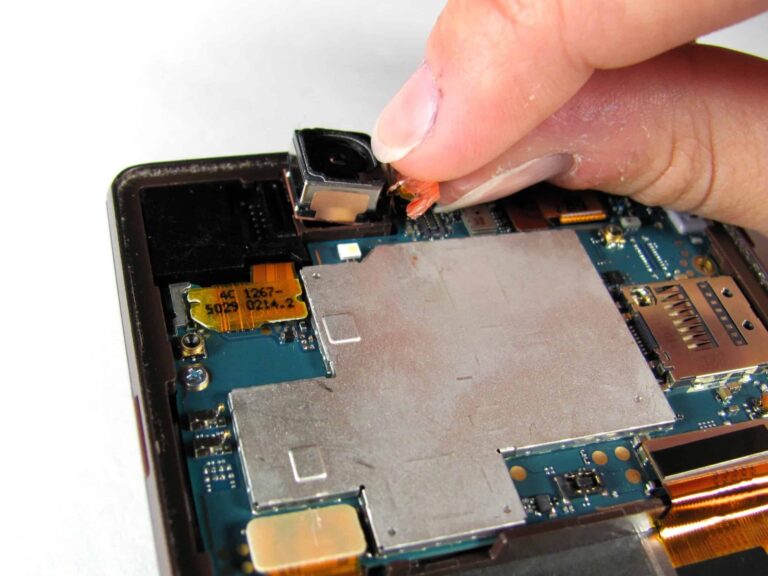
Introduction:
The iPhone is an extremely powerful and sophisticated device that plays a vital role in your daily routine. Regular maintenance is essential to ensure the equipment’s optimal performance and longevity. These top tips will ensure that your iPhone stays pristine and that you can make the most of its capabilities.
1. Update Software Regularly:
Maintaining your iPhone’s operating system is essential for security, bug fixes, and overall performance improvement. You should check for iOS updates regularly in the Settings app under “Software Update” and ensure that you have the latest version of the operating system installed.
2. Protect Your iPhone with a Case and Screen Protector:
Accidents will inevitably occur, and even a simple drop can result in costly repairs. Investing in a quality case for your iPhone will provide adequate protection is highly recommended. Additionally, use tempered glass or film screen protectors to ensure that the display is protected from scratches and cracks.
3. Clean Your iPhone Properly:
Dust, dirt, and pocket lint can accumulate in ports and speakers, reducing audio quality and charging capabilities. Use a soft brush or compressed air to gently clean the ports. Wipe the screen with a microfiber cloth to remove fingerprints and smudges.
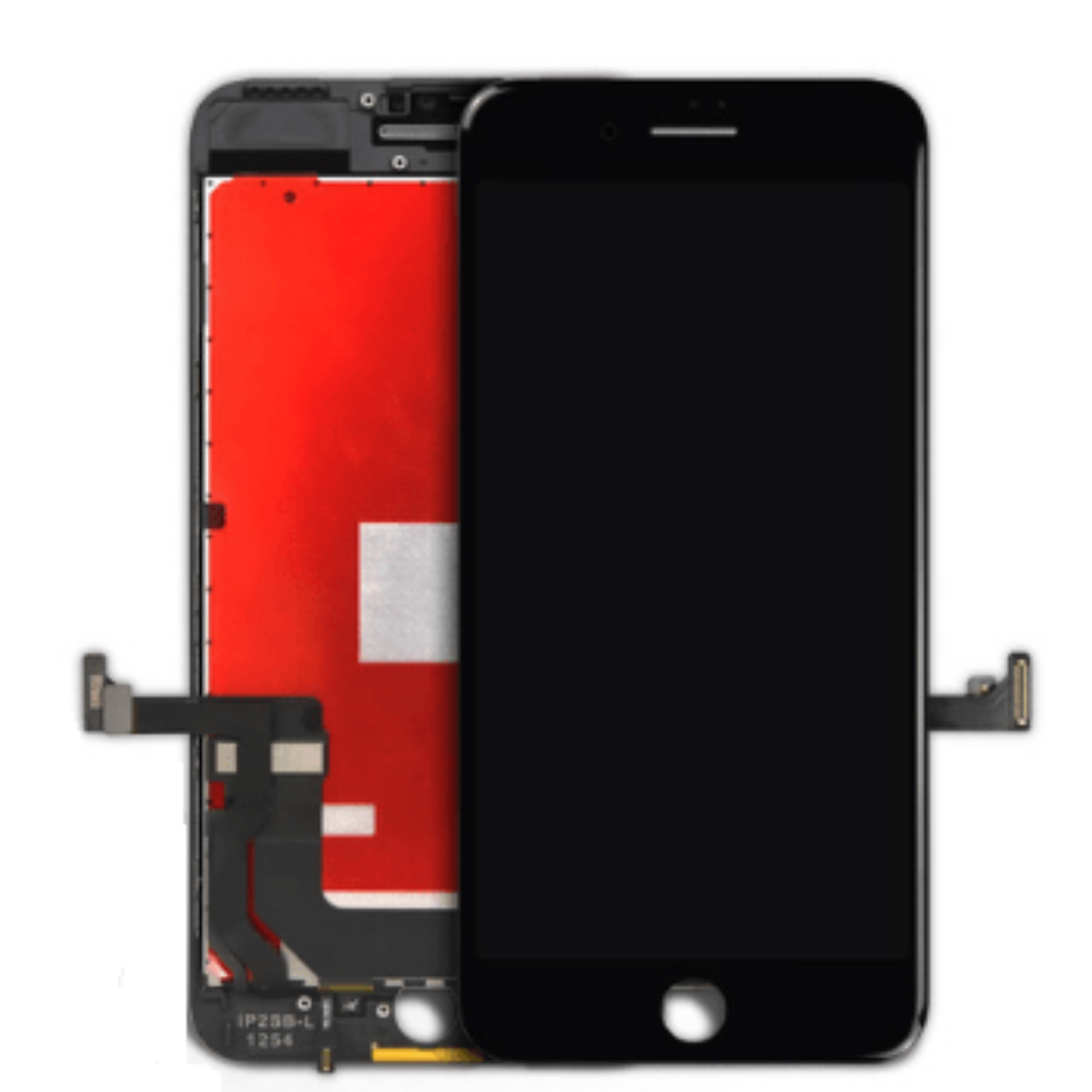
4. Optimize Battery Health:
Keeping your iPhone’s battery healthy over time is important, especially regarding battery life. To ensure that it lasts as long as possible, avoid extreme temperatures (both hot and cold), refrain from letting your battery fully discharge frequently, and enable “Optimized Battery Charging” in the Settings section of the iPhone’s settings.
5. Manage Storage Efficiently:
A cluttered screen can slow the performance of an iPhone. Regularly review and delete unnecessary apps, photos, and videos. iCloud or other cloud storage solutions can be utilized to store data, and less-used apps can be offloaded to free up space.
6. Use Genuine Accessories:
When it comes to charging cables, power adapters, and other accessories, you should always choose genuine Apple products or trusted third-party products. It is possible for counterfeit or low-quality accessories to damage your iPhone or compromise its performance.
7. Enable Find My iPhone:
An incident such as misplacing your iPhone can inevitably occur at any time. Make sure that you enable the “Find My iPhone” feature in settings to locate, lock, and erase your device remotely in case it is lost or stolen. This feature serves as a great security feature as well as peace of mind.
8. Secure Your iPhone with a Passcode or Face/Touch ID:
Ensure that your personal information is secure by setting up a strong passcode or using Face ID or Touch ID. These security features add an additional layer of protection to your iPhone.
9. Regularly Back Up Your iPhone:
Ensure that you regularly back up your iPhone using iCloud or iTunes to protect your photos, contacts, messages, and other important information against accidental loss.
10. Limit Background App Refresh and Push Notifications:
Managing your app settings can significantly improve battery efficiency and conserve battery life. Deactivate background app updates and push notifications for applications that do not require real-time updates.
11. Adjust Display Settings:
Make adjustments to your iPhone’s display settings to achieve a balance between visual appeal and battery conservation. To maximize battery life and minimize eye strain, dim the screen and enable Night Shift mode during the evening.
12. Regularly Review Privacy Settings:
Ensure you have control over your iPhone’s information by reviewing and adjusting the privacy settings. Manage app permissions, location services, and other privacy-related features.
Conclusion:
Mobile Repair Factory suggests incorporating these top tips into your iPhone maintenance routine to prolong the life of your device, enhance its performance, and secure your data. Maintaining your iPhone is important for providing a seamless user experience and ensuring that you can take advantage of all of the technology available to you. Regularly taking care of your iPhone will ensure you can fully utilize its features.

