
When your iPhone screen is repaired, there are a few things you should do to ensure it’s functioning perfectly and avoiding potential issues. Several tips to follow before and after an iPhone screen repair are listed below:
Before Screen Repair:
- Backup Your iPhone:Before you bring your iPhone in for a screen repair, it’s essential to backup all of your data to iCloud or your computer. This will ensure that your data is safe in case something goes wrong during the repair process.
- Remove the Passcode and Find My iPhone:
It is imperative that you remove your passcode and turn off Find My iPhone before bringing your device to a repair shop. You can then have your technician work on your device without complications.
- Take Note of Your Device’s Condition:
Ensure that your device doesn’t have any scratches or damage before sending it to the repair shop. If issues arise after the repair is complete, you will be able to refer to the condition of the device before it was repaired.
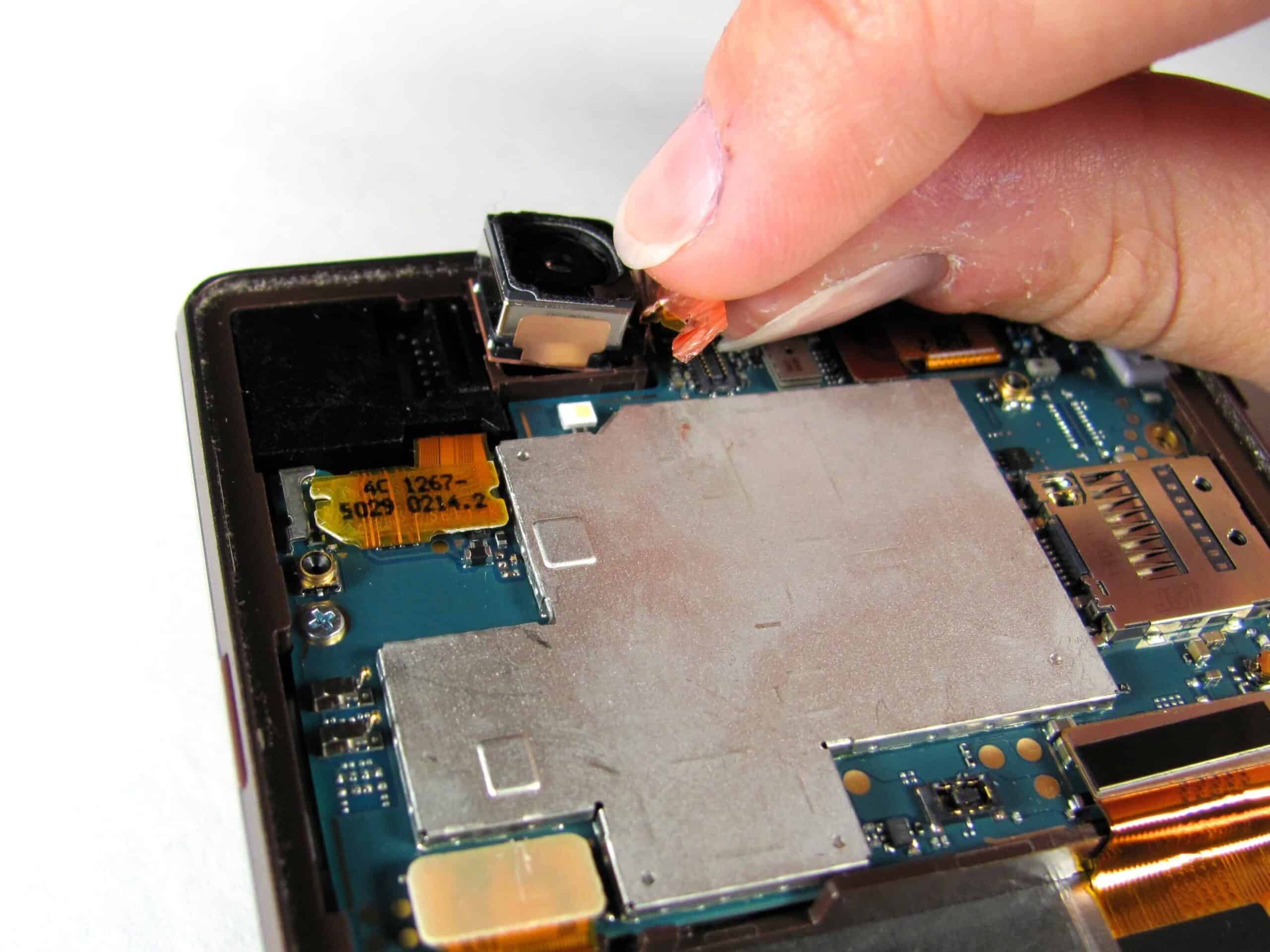
After Screen Repair:
- Check the Screen: You should check your screen after it has been repaired to make sure it does not contain any dead pixels, discoloration, or other problems. In the event that you notice any issues with your device, you should bring it back to the repair shop for follow-up service.
- Test the Touchscreen: You should test the touchscreen to ensure that it is working properly. You should check if the screen is responsive in all regions and if there are any delays or problems with touch input.
- Check the Sensors: Verify that the device’s sensors function properly, including the ambient light sensor, proximity sensor, and accelerometer. The best way to check if the screen turns off when you hold the phone to your ear or when you test it in different lighting conditions is to make a phone call and see if the screen turns off when the phone is held to your ear.
- Inspect the Home Button: It is essential to ensure that the physical home button on your iPhone works properly after it has been repaired. You should test the button and the Touch ID sensor to determine if they are functioning correctly.
- Check for Battery Drain: When the screen has been repaired, the device may drain its battery faster. Maintain a close watch on your battery usage to ensure it hasn’t been draining faster than usual. Make sure you bring your device back to the repair shop if you notice any issues.
Conclusion
You can prevent any potential problems by following these tips before and after your iPhone screen repair. Additionally, it is vital that you choose a repair shop that uses high-quality replacement parts to ensure your device’s longevity. https://www.mobilerepairfactory.com.au/ offers the best iPhone repair service in Australia. It does not matter what the issue is with your iPhone, and you can get your phone repaired without any hassle. The post is hoped to be of interest to you.

